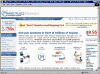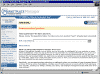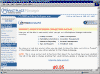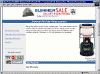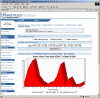If you have braved the onslaught of data from the previous section, we can only assume that you are interested in the practical aspects of integrating Marketplace Manager with your current strategy.
Here are 7 key questionsthat may help you “think though” the process:
Can you integrate Marketplace Manager with an existing store?
Marketplace Manager offers you two options.
-
You can upload products from your existing store and maintain them as separate listings with a link back to your URL.
-
You can enter your products as listings and then display them in Marketplace Manager’s new “smart” virtual storefront.
The Marketplace Manager cart is designed to help you “up-sell and cross-sell to very targeted buyers.” The cart is described as “smart” because an “Artificial Intelligence Engine” learns” which products should be shown to which buyers and when.”
The Marketplace Manager cart is not robust enough for a MAJOR Store, but it may be sufficient for many small merchants.
NOTE TO THE ADVANCED DEVELOPER: Marketplace Manager is an XML based application that can be easily integrated into inventory systems, site builders, online tools, and other applications. The service is marketed through co-branded labels and partnerships.
Can you automatically upload products from a Yahoo Store into Marketplace Manager?
Marketplace Manager has developed a utility that can help you upload your products into its system.
-
For simple stores with an inventory of less than 25 products, it offers a direct import feature. You just enter your store name; Marketplace Manager does the rest.
-
For larger stores, it offers a feature that allows you to download your products into a spreadsheet, then make certain changes beforeuploading into Marketplace Manager.
The utility seems to work well for most Yahoo stores, but if your store uses more complex features, like product options, you will have to spend extra time “doctoring” the spreadsheet.
Will Marketplace Manager work with your existing merchant Account?
Marketplace Manager is currently compatible with Authorize.net, Paypal.com, and ProPay.com. It will soon be compatible with FirePay.com and with Cardservices International.
If you do not already have a merchant account, Marketplace Manager can assist you in securing a provider.
How can you use Marketplace Manager to attract free subscribers?
We found that it was possible to leverage Marketplace Manager’s coverage to generate traffic and attract subscribers.
We used two approaches:
-
We made certain that our ad banner for each product contained a strong reference to our subscription website.
-
We also created a separate product that offered a free subscription to our ezine. To create the listing, we had to enter a price, but in the actual product description we explained that we were currently offering the subscription for free.
Most people who viewed these listings could not click on a link; they had to type the URL directly into their address bar. So we were unable to track, with absolute precision, the results, but we estimate that this simple effort produced 7 to 10 new subscribers per day.
We think that we can increase this number (significantly) by embedding our signup form in the HTML text on the listing page. (*2)
How can you use Marketplace Manager to sell items that require long ad copy?
The Marketplace Manager Interface states that it allows you to use up to 4000 characters in your product description. You can choose plain text or HTML.
For selling the ebook, we needed to use lengthy copy, so we opted for plain text. Despite the stated limit, we found that we could only use 3400 characters.
It is important to remember that the listing you develop will be posted on many different sites, each having their own specific criterion.
Marketplace Manager seeks to adapt your listing for a given site. In cases, where you are restricted (by a site) from using all 4000/3400 characters, Marketplace Manager uses a popup window linked to the word, “more”.
NOTE TO THE ADVANCED DEVELOPER: When creating your listing, Marketplace Manager allows you to “point” to graphics located on your server.
How does the Marketplace Manager Artificial Intelligence Engine work to increase your sales?
The Marketplace Manager Artificial Intelligence Engine works to reduce the learning curve for a merchant who is new to the various markets like eBay, Amazon, Excite.
It determines which products are selling, when they are selling, and most importantly, how much should be spent on a given product’s listing fees.
It also approaches a buyer, as they are checking out, and offers them the opportunity to purchase related products.
In theory, it helps the merchant focus his financial resources where they will produce the highest yield.
How can you achieve maximum results with Marketplace Manager?
We interviewed Jalali Hartman, Co-founder of Infopia (Marketplace Manager). Despite being a strategic player in the continuing growth of the Company, Mr. Hartman, himself, maintains a Marketplace Manager account and a Yahoo Store. He is a genuine believer in his own product.
We asked Mr. Hartman to reveal what he believes to be the top 10 ways to achieve results with Marketplace Manager.
Here is his rich but (deceptively simple) response:
-
Choose your inventory. There are thousands of companies that will drop-ship inventory for you. Pick product lines that interest you, have a consistent theme or category and get as many listed in the system as you can. The biggest mistake people make is to start with 1-2 products listed and stop when those products don’t sell. Use the Top Performers Report to learn what is selling, what is generating traffic and where you should concentrate your efforts.
-
Take the time to make sure all of your inventory has images, a good description and is reasonably priced. You only have one chance to convince a buyer to buy what you are selling. Make sure all of the information he or she will need is clearly listed in your product description.
-
Take the time to write your About Us, Return Policy, Shipping Policy and Customer Service Policy. These are all key components to selling online, and even more important in an auction or mall environment. These are where you convince the buyers that you are a reputable seller and build enough trust to make a sale.
-
Provide great customer service and leave feedback for everyone. By leaving feedback for a buyer, you are prompting them to leave you feedback. This is one of your most important assets, as your feedback ranking is displayed next to your seller name in all of the marketplaces. If customers have a bad experience with you, they will note it next to your username. The next time a buyer sees something that you are selling, they will notice your negative feedback. If a customer has a great experience with you, potential buyers will also see this and are more likely to buy from you.
-
Pay attention to your product titles. Include keywords or other important pieces of information in the actual product title. This not only helps with the marketplace search engines, but also increases the chances that a buyer will see your product listing.
For example, a ‘bad’ title would be:
> Camcorder
A ‘good’ title would instead be:
> Sony TRV-120 Digital Camcorder
This title includes more words that could get your listing pulled up in a keyword search.
-
Try different categories. Be creative and try to think about what types of things people are looking for that might be related to what you are selling. For instance, if you are selling camping equipment, try placing items in camping, hunting, and sporting goods categories as well.
-
Plan to spend some money in marketing (listing fees) each month. Marketplace Manager is designed to maximize your marketing budget. The way it does this is by first listing your entire inventory to marketplaces that don’t charge listing fees. While these places may not generate as many sales for you, they tell our artificial intelligence where and how to spend your marketing dollars on the sites that charge listing fees. The sites that charge listing fees generally receive the highest traffic levels as well.
-
Be sure to have reasonable shipping prices. Buyers are easily deterred by high shipping costs. Consider including the shipping price into the selling price and advertise “Free Shipping”.
-
Use the top performers report to make smart inventory and pricing decisions. If you have a product that is getting a lot of page views and no sales, this usually means that people are interested in it, but something is preventing them from buying. The reasons are most likely price or presentation, so you should make the necessary adjustments and try again with that product and see if your results are improved. If you have a product that is getting very few or no page views, either your title and category are not the most effective, or people just aren’t interested. Make some changes and try again, but if it still doesn’t produce results, deactivate the product and give another item a shot.
-
You can choose from our different listing templates, as well as choose the color scheme that goes with it to add some personal touch to your listings. Also, make your listings unique and attractive by using some basic HTML tags in your product descriptions. (HTML is the command language that is used on the web to make text and images behave a certain way- it is easy to learn the basic commands!)
VIEW THESE SCREENSHOTS
A Sample Listing
A Sample Set Of Stats
A Sample Storefront
A Sample Inventory Management
Screen
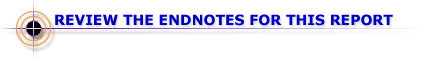
(*1) Please note that MEC accepts no commission or compensation from Marketplace Manager for recommendations within this report. Infopia has retained KeyProjects, a company affiliated with MEC, to advise them with regards to their strategy.
(*2) Though eBay has recently implemented certain link limitations, we did not experience any problems with this approach. And of course, these listing appear on many other sites that have no link limitations.