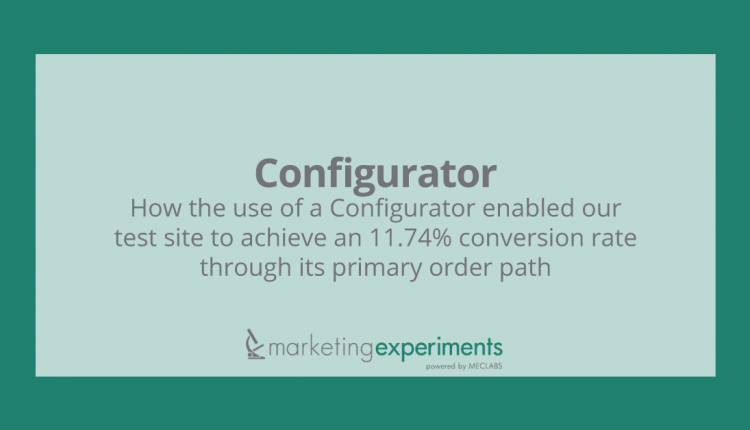Configurator
How the use of a Configurator enabled our test site to achieve an 11.74% conversion rate through its primary order path
We recently released the recording of our Configurator clinic. You can listen to a recording of this clinic here:
Windows Media Audio:
http://meclabs.com/cgi-bin/pl/pl.cgi?ccw
RealMedia:
What is a Configurator and how does it work? What are the benefits of using a Configurator? How can a Configurator contribute to increased conversion on your retail site? On what kinds of sites is a Configurator useful? What is the best way to set up a Configurator?
Findings
1. What is a Configurator?
A Configurator is essentially a step-by-step process on a website that allows prospects to find exactly what they are looking for in the shortest amount of time, and with minimal effort.
The Configurator process usually works by allowing the customer to define in a series of steps the various qualities of the product he or she is looking for. The Configurator then drills down in specificity until the customers have a short list of the most likely products.
Here is an example:
A customer is looking for a new car, but there are 27,450 possible cars to choose from.
- Configurator Step 1: Select a Manufacturer [Jeep]
- Configurator Step 2: Select a Model [Wrangler 4.0L]
- Configurator Step 3: Select a Color [Silver]
In just three steps, a customer is able to find exactly what he or she is looking for, out of 27,450 products.
2. What are the benefits of using a Configurator?
Many sites with a large amount of products (or product options, such as size, color, etc.) do not present their products in a manner that “feels” easy for visitors to understand or to order. Using a simple three-step procedure similar to the example above will reduce anxiety that may arise in customers who must browse through thousands of potential products, most of which they’re not looking for. It will also save your customers the inconvenience of wasted time.
To find the right product, how many clicks would a visitor have to make on a site featuring 20,000+ products? A well-designed Configurator can reduce multiple misguided clicks or searches into a few simple selections.
If you sell technical products, how do your customers know which parts are right for their needs? A well-designed Configurator can handle these compatibility issues as well. This in turn can reduce the hardships of customer service for the retailer.
Most significantly for the website owner, a Configurator can contribute to a greatly increased conversion ratio on certain kinds of retail sites.
Finally, by monitoring the Configurator closely, a site owner can determine what his or her customers are thinking. The most popular paths through your Configurator are an excellent indicator of customer interest.
3. How can a Configurator contribute to increased conversion on your retail site?
Our test store converted a catalog of over 20K computer-related products into a simple three-step process from landing page to basket. Not only does this Configurator drastically reduce the amount of time and effort a customer needs to find a suitable product, but it guarantees that the product will work for their computer.
Consider the following test results:
| Configurator – Test Site Campaign Results | |||||
|---|---|---|---|---|---|
| Day | Impressions | Clicks | Orders | Conversion (I/O) |
Configurator Conversion |
| Wednesday | 2,071 | 626 | 85 | 4.10% | 13.58% |
| Thursday | 2,584 | 816 | 95 | 3.68% | 11.64% |
| Friday | 2,385 | 744 | 86 | 3.61% | 11.56% |
| Saturday | 2,041 | 597 | 56 | 2.74% | 9.38% |
| Sunday | 2,094 | 658 | 82 | 3.92% | 12.46% |
| Total | 11,175 | 3,441 | 404 | 3.61% | 11.74% |
What You Need To UNDERSTAND: Over a five-day period, our test site was able to generate 404 sales, at an overall site conversion of 3.61%. Once a visitor clicked through to the main Configurator path, this conversion rate jumped to 11.74%. The 3.61% total site conversion includes the conversions produced via the Configurator, or this number would be significantly lower.
Visitors that went through the Configurator converted at 11.74%, while visitors that did not enter the Configurator converted at less than 2%.
A site-wide conversion of 3.61% is very good for this retail sector. In other testing, we were able to use a combination of a Configurator and an optimized landing page to get this site’s overall conversion rate over 4.3%.
KEY POINT: Once a site visitor clicked through to the Configurator path, the conversion rate increased to 11.74%. Our recommendation here would be to put even more landing-page emphasis on the Configurator, as the more visitors we could get into this path, the more of them would (theoretically) convert at this higher rate.
4. On what kinds of sites is a Configurator useful?
Configurators are good for:
- Any site that can be organized into logical groups of information to help refine the selections from which a customer can choose.
- Any site with an unusually large number of products (5,000+), which makes it very difficult to find a certain product using a simple “search” or “category” system.
- Any site on which you can help to “automate” the order process for the customer while improving the chances that they will find the product they are looking for.
- Any site whose products present a potential compatibility issue (with, for example, certain types of computers or operating systems) or requires customization of any type.
5. What is the best way to set up a Configurator?
Configurators are not easy to build because they are usually based on the technical specifications or features of your product. Based on our test results, we believe there is a significant opportunity to increase conversion using a Configurator. We have included an example of how you might build a Configurator for multiple types of widgets.
- Group your products into their primary groups (such as brands, features, colors, sizes, etc.).
- See if, using those groups, you can organize the products so that customers would only have to make two or three choices to find the product they were looking for. Alternately, they should at least be able to find a short (and very qualified) list of products that fits their needs.
- Use drop down lists, a JavaScript menu, or regular HTML links (if there are only a few choices) to organize the information into a logical path.
- Add a sense of sequential structure to the pages for each choice by using numbered steps. (i.e. “Step 3 of 4”)
You can find a number of example Configurators in the Literature Review at the end of this report.
Imagine that you own a widget store that has 28,000 widgets. They come in a variety of functions, brands, and colors. Here are the stats for your widget store:
- 28,000 products
- 46 functional sub-categories
- 52 brands of widgets
- 15 different colors
A traditional website design would put links to all the sub-categories somewhere in the left or top navigation. It might also include a section which listed the most popular brands (with a text link to the rest of the brands). The body of the main page of this site would usually feature specials and top sellers. This would present the customer with close to a hundred links to choose from on the same page.
KEY POINT: However, if you created a three-step process by putting your sub-categories, brands, and colors into drop-down lists, you could greatly simplify the (overwhelming) number of choices for your would-be widget buyers.
Here is an example of how the pages would work:
Homepage Headline: Find the perfect Widget in just 3 steps.
- Step 1: What would you like your widget to do?
Drop-Down List (46 Sub-Categories):- Flying Widgets
- Running Widgets
- Swimming Widgets
- Surfing Widgets
- Etc.
- Step 2 (2nd page): Select a Brand
Drop-Down List (52 Brands):- MEC Widgets
- Acme Widgets
- Google Widgets
- Overture Widgets
- Etc.
- Step 3 (3rd page): Select a Color
Drop-Down List (15 Colors):- Blue
- Red
- White
- Orange
- Etc.
Once the color was selected in Step 3, either the product would be placed directly in the cart for purchase, or the customer would be presented with a short list of highly qualified products from which to choose.
In the Literature Review below, we have listed a number of software/service providers that supply configuration software for websites. We’ve also listed several example Configurators that may serve as a model for your own.
In summary, an effective Configurator can have a significant impact on your site’s conversion ratio by creating a more convenient and easy-to-use product-finding system for your visitors. Your customers will be able to find exactly what they are looking for in the shortest amount of time, and with minimal effort, which can translate into more sales.
Notes
Related MEC Reports:
Landing Pages Tested:
http://meclabs.com/cgi-bin/pl/pl.cgi?mlp
Site Design Tested, Part 1:
http://meclabs.com/cgi-bin/pl/pl.cgi?ms1
Site Design Tested, Part 2:
http://meclabs.com/cgi-bin/pl/pl.cgi?ms2
Ideal Subscription Path Tested:
http://meclabs.com/cgi-bin/pl/pl.cgi?mis
Offer Pricing Tested:
http://meclabs.com/cgi-bin/pl/pl.cgi?mop
Order Process Tested:
http://meclabs.com/cgi-bin/pl/pl.cgi?mdr
Transparent Marketing:
http://meclabs.com/cgi-bin/pl/pl.cgi?mtm
As part of our research on this topic, we have prepared a review of the best Internet resources on this topic.
Rating System
These sites were rated for usefulness and clarity, but alas, the rating is purely subjective.
* = Decent ** = Good *** = Excellent **** = Indispensable
Example Configurators:
Belkin Product Wizards ***
http://www.belkin.com/wizards.html
CNET Shopper Memory Configurator **
http://memory.shopper.com/
Centon Electronics Memory Configurator **
http://www.memory.centon.com/centonhome.asp
Mini Cooper Car Configurator **
http://meclabs.com/cgi-bin/pl/pl.cgi?smc
The Yankee Candle Company **
http://www.yankeecandle.com/
Cables to Go – Cable Configurator **
http://www.cablestogo.com/cableconfig/configurator.asp
Opodo.co.uk *
http://www.opodo.co.uk/
Information:
Configurators: Using Metadata to Choose Products ***
http://clickz.com/experts/crm/crm_strat/article.php/3333401
Using Metadata to Simplify Product Categories **
http://clickz.com/experts/crm/crm_strat/article.php/3352831
Mass Customization With a Personalized Experience **
http://clickz.com/experts/crm/crm_strat/article.php/3383731
Navigation Pages vs. Content Pages **
http://clickz.com/experts/crm/crm_strat/article.php/3078021
RIAs that Work: The Configurator **
http://www.flazoom.com/cooler/1066747630,36621,.shtml
Software:
(Note that we have not had a chance to individually review
each of these products.)
Koalog Configurator **
http://www.koalog.com/php/jcf.php
ILOG Configurator **
http://www.ilog.com/products/configurator/
ConfigureOne **
http://www.configureone.com/
Tacton Sales Configurator **
http://www.tacton.com/
Access Commerce **
http://www.access-commerce.com/home/
Early Impact Configurator Software **
http://earlyimpact.com/productcart/build_to_order/unique.asp
TechniCon Product Configurator **
http://www.technicon.com/products_keytechnologies_cfg.html
Intermark Interactive **
http://www.intermarkinteractive.com/work_apps.asp
Convergent C3 Configurator **
http://www.comergent.com/products/cthreeconfigurator.cfm
BigMachines **
http://www.bigmachines.com/
About this Brief
Credits:
Editor — Flint McGlaughlin
Writer — Brian Alt
Contributor — Jimmy Ellis
HTML Designer — Cliff Rainer