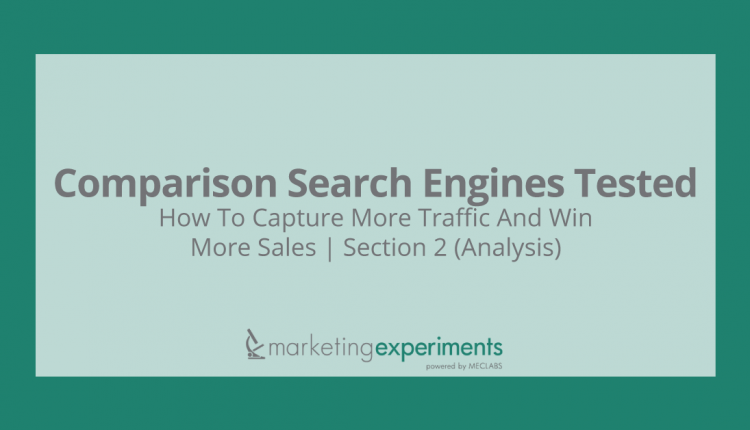Comparison Search Engines Tested
How To Capture More Traffic And Win More Sales | Section 2 (Analysis)
It is not difficult to establish the comparison search engines can be effective, but which engines work best, and what is the best way to use them?
In SECTION 2 of this report, we move from data to analysis, from the theory to practical. Here is a distillation of more than 500 pages of research:
NOTE TO READERS: If you need help developing a Comparison Search Engine Strategy, just send a note to the address below. Our team of researchers can analyze your site and create a detailed, step-by-step blueprint. We don’t have all the answers, but we have learned a lot; perhaps we can help.
research@marketingexperiments.com
Which comparison search engines have the best conversion ratio?
We analyzed 60 days of data featuring 40,000 products across 12 different comparison search engines. Here is what we learned.
| Totals for the two-month period February 15, 2002 – April 15, 2002 | |
|---|---|
| AOL | |
| Sessions | 5,014 |
| Orders | 104 |
| Conversion Rate | 2.07% |
| MySimon | |
| Sessions | 4,191 |
| Orders | 106 |
| Conversion Rate | 2.53% |
| iBuyer | |
| Sessions | 1,251 |
| Orders | 34 |
| Conversion Rate | 2.72% |
| DealTime | |
| Sessions | 18,460 |
| Orders | 526 |
| Conversion Rate | 2.85% |
| NexTag | |
| Sessions | 34,115 |
| Orders | 1,170 |
| Conversion Rate | 3.43% |
| BizRate | |
| Sessions | 10,918 |
| Orders | 376 |
| Conversion Rate | 3.44% |
| PriceScan | |
| Sessions | 8,543 |
| Orders | 331 |
| Conversion Rate | 3.87% |
| PriceWatch | |
| Sessions | 102,503 |
| Orders | 4,527 |
| Conversion Rate | 4.42% |
| StreetPrices | |
| Sessions | 6,524 |
| Orders | 306 |
| Conversion Rate | 4.69% |
| Price.com | |
| Sessions | 1,321 |
| Orders | 75 |
| Conversion Rate | 5.68% |
| CNET | |
| Sessions | 39,906 |
| Orders | 2,360 |
| Conversion Rate | 5.91% |
| PriceGrabber | |
| Sessions | 33,864 |
| Orders | 2,126 |
| Conversion Rate | 6.28% |
How do the comparison search engines compare with one another?
Here are 120+ insights and observations that can help you determine which engines to select. This is not quantitative data, but it can be quite helpful. Much of this work has been prepared by our Research Partner, Jimmy Ellis. We are grateful for his significant contribution.
Pricewatch
- Problem Areas
- This engine is not automated. You cannot set up a feed.
- There is no phone number listed.
- It requires significant maintenance (the highest of all engines studied).
- Observations
- One key is constant maintenance. The quicker and more efficient your maintenance, the better your results will be.
- The quality of the listings is very important. i.e. Wording like “New and Factory Sealed” is key terminology. Let them know it is not refurbished.
- This engine works on a flat fee.
- It is the only one that is in real time.
- It produces some of the best results
- Pricewatch added a new field that will let you direct the URL to the links of your choice.
Pricegrabber
- Problem Areas
- It takes a significant amount of time to generate ratings.
- Observations
- Good reviews are key.
- Low prices are important.
- You must include shipping so rankings are higher and more qualified.
- This engine has the best functionality including “bottom-line price”, which is best feature you can have on a comparison site. Pricegrabber was the first site to include this feature. What you see in the bottom line price field is EXACTLY what you pay.
- They have a pop-up window program to help generate reviews.
- Everything is laid out well and is easy to find, which makes shopping faster.
- They have the best strategic partnerships of any other comparison engine we have reviewed. (Partners include sites such as PC World and Tom’s Hardware.)
PriceScan
- Problem Areas
- PriceScan does not update pricing on the weekends.
- During the week, their updates usually take an extra day to post compared to most comparison sites which causes increased calls about pricing instead of website ordering.
- No “Landed Price” (Landed Price includes shipping, tax, or any other costs).
- Observations
- Low product price is key.
- List shipping costs to further qualify buyers.
- Get rated by the BBB online.
- This is one of only two sites that includes a price trend graph.
- This site forces you to choose which type of product you are looking for before you can get search results. This adds an extra (perhaps necessary) step to get shoppers to their products.
NexTag
- Problem Areas
- Their rating system is seriously deficient. We received only 18 reviews in 9 months.
- Billing is prepay only.
- Observations
- Good reviews are essential.
- List shipping for “total price” calculation to further qualify buyers.
- This is one of only two comparison sites that has “landed price” sorting.
- It has an easy-to-use price drop alert.
- There are some good strategic partnerships.
Price.com
- Problem Areas
- This site does not generate a lot of traffic.
- There is no rating system.
- Observations
- Provide shipping information to qualify buyers.
- Site design is better than others, but that does not make up for the lack of traffic.
Ibuyer
- Problem Areas
- There is no “landed price” sorting that includes tax and shipping.
- There is no rating system.
- Observations
- Go for the Logo Listings to achieve higher rankings.
- This engine is one of the few that offer a flat-fee listing service.
- This is the least expensive of the effective comparison engines. It is only .15cpc to add a logo to your listings, which also puts you higher in the “default” results.
Dealtime
- Problem Areas
- There is no standard shipping column.
- There is no “landed price” sorting.
- Observations
- List shipping costs to help qualify buyers.
- Good ratings are important.
- This site can generate a lot of traffic but it seems to be less qualified than other sites. The conversion rate is one of the lowest we have seen.
MySimon
- Problem Areas
- There is no standardized shipping column.
- There is no “landed price” sorting.
- Observations
- You must have a 3-star Gomez rating.
- You must have a low product price.
Priceworld
- Problem Areas
- Traffic is almost nonexistent.
- There is no “landed price” sorting.
- Observations
- This engine is currently FREE.
- Non-logo listings are currently free.
Buy Buddy
- Problem Areas
- There is not enough traffic.
- There are very few vendors.
- The site is poorly maintained.
- Observations
- This site needs a big boost in traffic to be effective.
VendorbaseDirect
- Problem Areas
- They capture all of the orders that are emailed or processed through their system.
- Everything is sold under their name, not the resellers’ names.
- Observations
- Everything is sold under the “VendorbaseDirect” brand. Buyers think they are buying from Vendor base instead of the company listed with them.
- They collect all of the orders and do not offer direct links to your site.
- They are a content provider as well as a comparison engine so they have good tech specs and pictures for most of the products.
Amazon.com
- Problem Areas
- Amazon collects the orders and uses its own order processing.
- No direct links are provided; everything goes through Amazon.
- You cannot automate your data feed to them. Updates must be done manually.
- Observations
- Good reviews are important.
- Low Prices are essential.
- Zshops products do not show up in regular Amazon listings.
Yahoo
- Problem Areas
- Updates cannot be automated. Manual update of products and stock is required.
- Updates to pricing in “Yahoo Shopping” usually take 48 hours to post.
- No direct link to your website unless you pay top dollar.
- Observations
- We have done a separate study of Yahoo Shopping. You can review the report here.
Bizrate
- Problem Areas
- Shipping is not listed.
- You must pre-pay for CPC only.
- Observations
- Good reviews are essential.
- Since shipping is not listed, low product prices help.
- This site has the best ratings system available. (It uses the last 90 days to calculate the customer rating so you have a more realistic view of how the company is doing instead of an aggregate which tallies every review a company has ever had.)
- They let you “bid” for placement of your products on a CPC basis for each product category.
- This site uses an “offer-giveaway” trailing pop-up that is required for every company to get a rating. They also follow up on the initial review of the merchant to get the “fulfillment” ratings, which is a higher standard than other rating systems.
Dealnews
- Problem Areas
- This is more of a “deal site” than a comparison site; there is no data feed functionality.
- Observations
- Consistent submittal of “deals” is a must. You have to do your own research before submitting since they will only post the “lowest prices they can find.” If they find someone that has a lower price on a deal you submit then they will not post your deal.
- Make sure you only submit “instock” products for deals as this site produces a large amount of traffic for a specific product in a short amount of time.
- You submit your own deals and can promote specific products easily as long as you have the lowest price.
- You can promote company rebates as well as giveaways and special offers that are exclusive to your company.
- Although you do get a lot of traffic, our results show that the conversion can vary from extremely low to relatively high. High-ticket items seem to get the traffic but few sales while low-ticket items can sell very well.
AOL
- Problem Areas
- Their search engine is the worst we have ever used. (They do not have set categories for every type of product, only “top searches.”)
- The ranking system makes it very difficult to get your listings to show up higher in the search results.
- There is a 1-year minimum contract for advertising.
- Observations
- You will need to spend relentless hours trying to figure out how to optimize your data feed so your products rank higher in the search results.
- It is essential to include pictures and availability (in or out of stock).
- Products are listed by relevance to the criteria that users select.
- There is a large volume of traffic.
- Traffic directed to your site from AOL includes the AOL “shopping bar” that resides on the top of your browser. AOL states that this “makes the customer more comfortable buying on the Internet.”
- The Shop@ shopping searches are available on the network of AOL and Time Warner sites. This drives significant traffic from many locations across the net.
StreetPrices
- Problem Areas
- Web design is poor.
- There is no sorting by “landed price.”
- Many vendors do not include shipping.
- Observations
- Include shipping, as most vendors do not.
- Logo listings are very inexpensive on StreetPrices and will help your products stand out.
- This is one of only two sites that have a “price trend graph” so users can see if they are getting the product at the lowest price.
- This site promotes its “Price Alert” feature better than any others.
CNET
- Problem Areas
- There is no sorting by “landed price.”
- The rating system is very poor.
- CNET requires a very pricey media buy (banners ads, etc.) for better ratings.
- Observations
- You must have 3 star Gomez rating.
- You must have competitive prices and list shipping to qualify buyers.
- They have better content than any other comparison site on the net.
- They have a very good product rating system with professional and consumer reviews.
- This site has the largest potential for moving a lot of product when you have the lowest price.
MarketBoy
- Problem Areas
- This site captures the orders and emails them to vendors rather than providing direct links.
- It currently has very few vendors and minimal traffic.
- Observations
- Good ratings are key.
- You must have the ability to process orders quickly through their system.
- This site does not give exact criteria as to how their company rating system works.
These represent intuitive insights drawn from life experience with the comparison engines, but we have also created a special table (right click on the link and save to your hard drive) that presents the features of each. It will help you develop your strategy.
Which products can you list on which comparison search engines?
Pricewatch – Computer hardware and related peripherals only.
Pricegrabber – Books, Computers, Consumer Electronics, Movies, Music, Software, Toys, and Video Games.
PriceScan – Books, Computers, Digital Photography, Electronics, Health, Home and Garden, Movies, Music, Office Equipment, Sporting Goods, Video Games, Watches. Apparel, Auto, Health and Beauty, Finance, Gifts, Home Improvement, Jewelry, Sporting Goods, Toys and Hobbies, Travel.
NexTag – Digital Cameras, Computers, Electronics, Software, Games, Office Products, Books, Music, Movies, Services (phone, insurance, Internet, etc.).
Price.com – Autos, Computing, Electronics, Mac, Memory, Mobile Computing, Office Supplies, and Travel.
Ibuyer – Computer software and hardware only.
Dealtime – Very broad coverage: Kids, Books, Cars, Clothing, Computers, Electronics, Flowers and Gifts, Health and Beauty, Home and Garden, Jewelry and Watches, Movies, Music, Office, services, Software, Sports and Fitness, Toys and Video Games, Travel.
Mysimon – Very broad coverage: Apparel, Automobiles, Kids, Health and Beauty, Books, Music, Movies, Computers and Software, Electronics, Flowers and Gifts, Food and Wine, Home and Garden, Office Supplies, Personal Finance, Pet Supplies, Sports and Hobbies, Toys and Games, Video Games, Wireless and Telecom.
Priceworld – Computer hardware and related peripherals only.
Buybuddy – Entertainment-related categories: Books, Computers, Electronics, Movies, Music, and Games.
Vendorbasedirect – Categories include Accessories, Cameras, Communications, Components, Computer Systems, Drives & Storage, Input Devices, Media, Memory Finder, Multimedia, Networking, PDAs & Handhelds, Printers, Scanners, Software, Supplies, USB Products, Video Displays.
Amazon – Books, Clothing & Accessories, Collectibles, Computers & Software, Electronics & Photography, Food & Beverages, Home & Garden, Jewelry, Gems & Watches, Movies & Video, Music, Toys & Games.
Yahoo – Broad selection: Apparel, Collectibles, Automotive, Kids, Bargains, Books, Computers and Software, Designer and Luxury, Movies, Electronics, Kitchen, Health, Home and Garden, Home Office, Mobile Phones, Music, Sports and Outdoors, Toys and Games, Travel, Video Games, Weddings.
Bizrate – Broad selection: Apparel, Books & Magazines, Computer Hardware and Software, DVDs & Videos, Electronics, Gifts, Flowers & Food, Health & Beauty, Home & Garden, Jewelry & Watches, Luxury Shopping, Music, Office Supplies, Sports & Outdoors, Toys & Games, Video Games & Consoles, Travel & Leisure, Long Distance, Cellular Services, Internet Access, Cars, Mortgage Center, Personal Finance, Auto Insurance, Term Life Insurance.
Dealnews – Main focus is computers and related items, but also lists office products, movies, toys, home products, clothing, pets, gifts, beauty, and general products.
AOL – Broad selection of products in all categories.
Streetprices – Computers, Consumer Electronics, and related items.
CNET – Computers, Consumer Electronics, and related items.
Marketboy – Computers, Consumer Electronics, and related items.
How can you get the best results from the comparison search engines?
If you have been tracking with us thus far, you may have arrived at the vague conclusion that the comparison search engines “could be great”, but chances are you are still wondering, “exactly what to do next?” How do you maximize this opportunity?
Well Kind Reader, we are already 3300 words, and 15 pages into this report; it is nearly impossible to fully answer your worthy questions, but here are some steps and guidelines that should help. If you would like our staff to analyze your site and prepare a plan, just email us at: research@marketingexperiments.com
- Clearly identify your value proposition. Determine the one dimension of your offer that no competitor can match.
- Prepare your site for integration with the comparison search engines. Here are four key capacities.
- You should be able to generate a data feed of your products. Most data feeds are tab-, comma-, or pipe-delimited text files or Excel spreadsheets.
- You should be able to manipulate your data feed to conform to each site’s specification (This is usually very easy to do).
- You should be able to list a product’s availability and shipping price in the data feed to get the most functionality out of the comparison engine.
- You should be able to provide direct links back to your website for each specific product.
- Identify the engines which lists your product category.(see the above table).
- Identify the engines which offer the best conversion ratios (see the above table).
- Scan the 125 insights outlined above and read any relevant information that may help you improve your results or narrow your choices.
- Carefully review the online table that compares each engine feature by feature (just log in to the lab).The more features a comparison engine has, the more opportunities you have to highlight your value proposition.
- Identify the engines in which your company can perform the best.Example 1: You believe you can prove that your company has the best service on the Internet, but you realize you are not very price competitive. Your optimal choices are Bizrate and Pricegrabber. The reasoning is that they have the best company rating systems. Your last choices should be Pricewatch, Ibuyer.net, and StreetPrices, as they do not offer any sort of rating system at all.Example 2: You believe that your company has the lowest “total” or “landed” price on the Internet. Factors involved are competitive product prices, average service, and extremely competitive shipping rates. Your obvious choices will be Pricegrabber and NexTag as they are the only companies that have a good “landed price” sorting system. Your last choices would be Bizrate and AOL, as they do not list shipping charges.
- OPTIMIZE your landing pages to maximize your conversion ratio. This will require continual testing and measurement… but it is worth every ounce of effort.
- OPTIMIZE your order process to reduce shopping cart abandonment, and increase cross-sells. This will lower your overall cost per click.
- Create a significant email address capture incentive offer that nets at lest 5% of your visitors. Then launch an email follow-up strategy to maximize long- term conversion ratios and/or generate re-orders.
So there you have it… 10 steps, easier said than done. Can you afford to ignore all of these conclusions? Perhaps, but according to survey information from Knowledge Systems & Research, in May of last year, 48% of US online buyers said they were conducting MORE comparison shopping than they had prior to the survey.
Search Engine Watch’s List of Shopping Search Engines (here)
Google Launches Catalog Search (here)
Price Comparing Shopping Bots Studied (here)
The Rise of E-Brokers (“Forester predicts comparison search engines will die”) (here)
The Missing Link in Comparison Shopping (here)
Comparison Shoppers Let Their Fingers Do The Walking (here)
Study Shows Internet Used More for Comparison Shopping Than for Purchases (here)
Shopping Bots and Agents (here)
CNET’s Ultimate Guide to Search (here)
Comparison Shopping Resources (here)
Price Comparison Shopping Portal (here)
SearchIQ Directory of Shopping Search Engines (here)
A Special Table Representing Intuitive Insights Drawn From Life Experience With the Comparison Engines (right click to save to hard drive)
(*1) Comparison Shoppers Let Their Fingers Do The Walking (here)